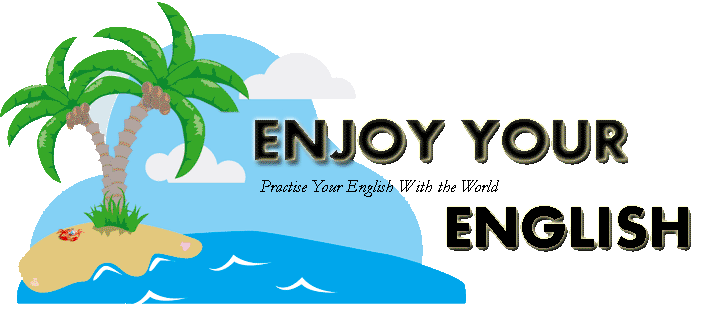Admin
Admin
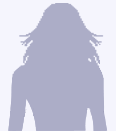
Age :
Registration date : 2008-08-27
Number of posts : 80
Location :
Character sheet
best pet:

|
 Subject: Hint on how to avoid losing your post Subject: Hint on how to avoid losing your post  Wed Nov 05, 2008 1:04 pm Wed Nov 05, 2008 1:04 pm |
|
|
Dear all members,
Good day to you.
Many of you suffered from writing an evaluated post but lost it when pressed "Preview" or "Send" button at the bottom of the composing box.
To avoid this, turn off "Switch Editor Mode" before you press the button "Preview" or "Send". See the illustrative photo below:
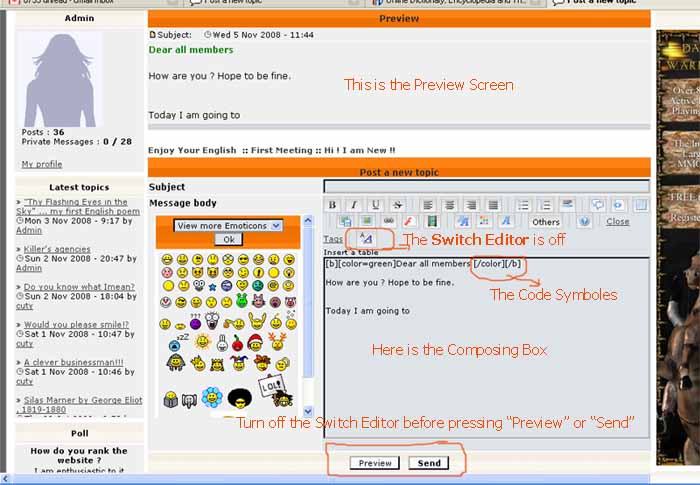
Note that when you turn off the "Switch Editor Mode", you will see the text with the code symbols in the composing box. Your text now is not garbled and these codes are necessary when you edit your text like when you write in bold or italic or colorize some phrases or centralize others, and the code symbols will only be viewable to you in the composing box and will not appear in the preview screen or in the final product, i.e. when you press "Send".
Hint: What if you pressed "Preview" button while the "Switch Editor Mode" was on ?
Of course you will see your text garbled. But you can still resolve this problem and restore your evaluated text but turning off the Switch Editor Mode and pressing "Preview" again.
I hope the explanation is clear enough to all.
Finally, I would like to add that seeing codes in the composing box is not a king of garbled text. When you see the text garbled in the preview screen, then you have to switch the Editor Mode off and then press preview again.
Hint: You can switch the Editor Mode on all the time while you are writing, and this mode will help you to see your edited text directly in the composing box, but you should switch it off before pressing "Send" or "Preview" button.
If any member have any question on this topic at any time, they are free to ask it here under this topic. We will try to answer all question ASAP.
Have a good times.
Admin |
|