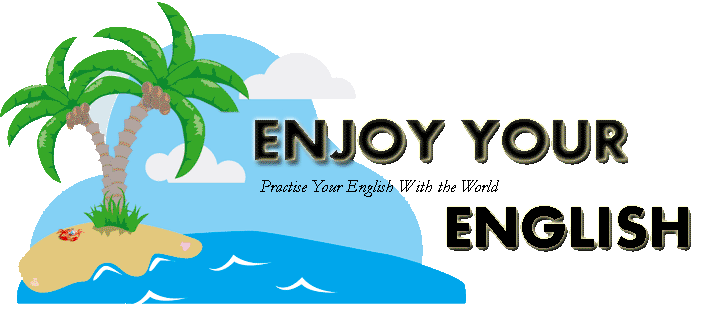Admin
Admin
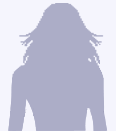
Age :
Registration date : 2008-08-27
Number of posts : 80
Location :
Character sheet
best pet:

|
 Subject: How to insert images into your posts Subject: How to insert images into your posts  Sun Nov 09, 2008 2:22 am Sun Nov 09, 2008 2:22 am |
|
|
To insert an image into your post or pm (private message), you have two ways:
First, if your image are located on somewhere on the web, for example. a photo that is found on a website or a photo that is already uploaded to a file host service on the web, just click on the button named (Image) and paste the URL of the image.
Second, if you have your photo on your computer, and not stored on any website or file host, you need to host it then paste the code into the composing box of your post. Please follow the illustrative images as follows:
[center]
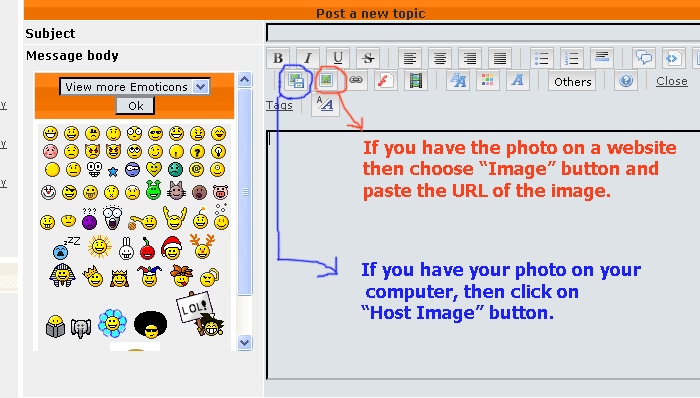
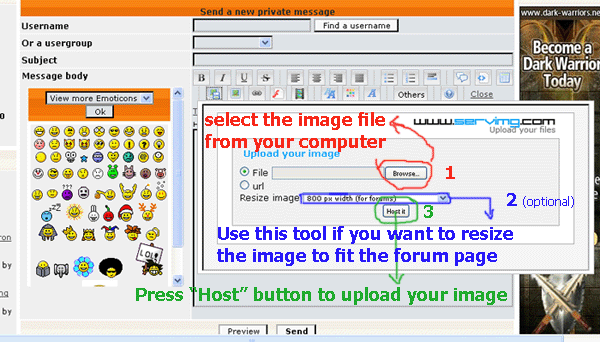
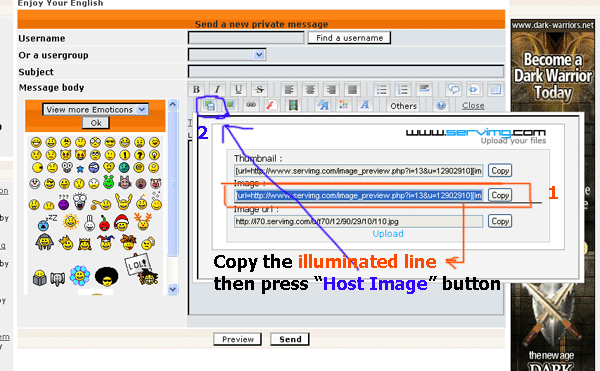
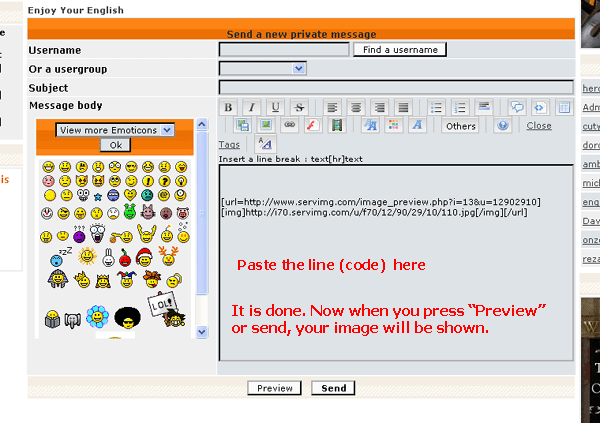 |
|